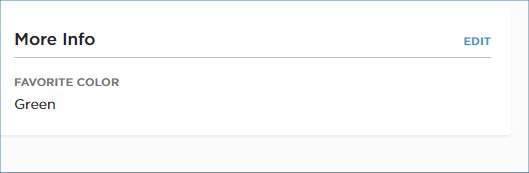We know that it’s impossible for us to anticipate every little thing you’ll want to be able to collect about your donors and contacts, so you can add any data field you’d like to your contact profiles.
To add a custom field please follow these steps:
- Login to https://4agc.com as a Nonprofit User.
- Click on Contacts on the left menu.
- Click on Custom Fields on the left menu.
- Click New Field on the right.
- Enter your new field in the box.
- Click the Save button to save your entry.
Your new field will now be available as a data field under More Info on the contact profiles.